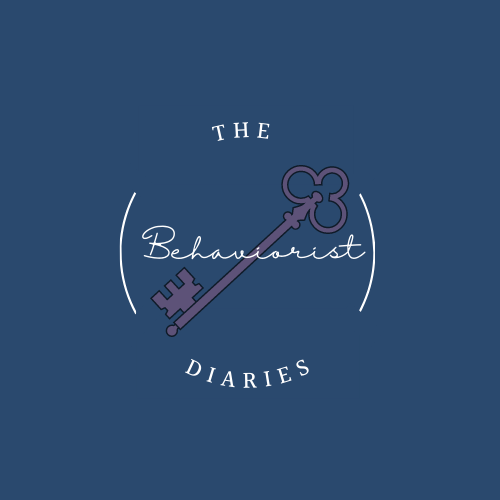I recently had a coworker show some genuine concern for me and my memory issues. While I think she was joking, it made me realize that it wasn’t just in my head … my memory is not what it used to be. I used to pride myself on being so on top of my to do lists and so organized that no detail was missed. As I advanced in my career (and age) I found myself getting more forgetful – a missed meeting here, a missed task there, but soon I was forgetting details that my loved ones told me about their lives. This really was a problem. While I wonder why this has happened … maybe increased responsibilities at work and home – hello twins and new job, maybe the sheer amount of electronic communication I receive daily (which stimuli should I respond to?), or maybe it truly is something biological. Regardless, I realized I needed to upgrade my to-do list management to compensate for this socially significant problem I was facing. I have always been very interested in organizational systems to increase work productivity and always make it a point to schedule time into each day and week to prepare and schedule how I will spend my time. I had made the switch to an online to-do list many years ago and the tasks on there were primarily focused on my work tasks. However, I was finding as I transitioned into the role of homeowner and mother, I had way more personal tasks to manage in addition to my work tasks. Additionally, the launch of The Behaviorist Diaries and planning for the year to come in the growth of this endeavor was another large set of tasks to manage and track. So, I recently made the switch to a three-app system. Each of these apps has a free version, making this a no-cost system for me to implement.
My Three App System
Here are the apps I use and how I find them most helpful:
1. Basecamp
2. ToDoist
3. Asana
Basecamp
This software was my introduction to online task and project management software. I use Basecamp to manage my work tasks and one of the organizations I work for uses this as a company-wide software, making it easy to assign and track tasks across departments. This is such a nice management tool for me in that when I need a refresher on what one of my supervisees is supposed to be working on, I simply reference the to-dos that I have assigned to them. Basecamp also has a nice commenting feature that allows for you to communicate easily with anyone working on a certain project or task.
ToDoist
I use ToDoist to manage my personal and home life. I set up projects based on the main categories of things I must manage in my life. The names of to-do lists include things like: home maintenance, finance and bills, and friends and family. I have found that this app helps me to manage all the little things in life that you may forget to prepare for if you didn’t write it down in advance. Managing buying birthday presents, scheduling doctor’s appointments, and getting that inspection sticker are all things that I no longer need to remember to do, but have a written stimulus prompting me to complete it at just the right time.
Asana
Asana has many of the features of Basecamp, but I primarily use Asana to manage The Behaviorist Diaries with Colleen as a co-project manager. Having a consolidated to-do list that allows another person to view each and every task (without it being too personal) makes co-ownership of this venture much easier. We often communicate via adding a comment on a task, which then immediately sends an email to that other person to see the comment and potentially to comment back. It also informs each of us when one another completes a task or changes a deadline, making communication seamless.
While this all seems great, I must admit that I am constantly trying to have my to-do list cleared and often find myself reassigning tasks or moving deadlines. I still miss some deadlines and forget tasks, however, this system ensures that happens very little and allows me to manage a pretty complex life (three jobs, a family with two year old twins, and my own well-being) with some stress, but an awareness of what needs to be done.
Tips and Tricks
So here are some tips and tricks to using these apps:
1. The written task must serve as an Sd for completing the task – meaning you need to put yourself in contact with the apps each day. Check them in the morning and make priorities for your day.
2. Do a daily and weekly “purge”. This means you should review your upcoming tasks, review your previous day or week’s calendar and brainstorm anything that may be coming your way that day or week. Write it down! Now I can rely on my to-do lists and not have to rely on my memory.
3. If there are too many things allocated for a certain day, set priorities. Change deadlines for less important tasks to another day where you may have less going on.
4. Assess the life cycle of the task. Is this a daily, weekly, monthly, annual, or one-time task. I often put the cycle length in the task description. For example, the to-do may read, “Schedule an appointment with eye doctor (annual)”. After the task is completed, I move it to one year from the time of completion. This means I never have to worry about planning and “remembering” to complete the task – I have the Sd ready to go the next time it must be completed.
5. Set a due date for when you have time put aside to complete the task but put the deadline in parenthesis. An example may be, “prepare notes for meeting with student’s parents (monthly) (1/21/22)” and this may be scheduled to be done on 1/20/22. This allows me to reference a deadline when planning out each day. On 1/20, I will see that I must complete that task on that day because it is due tomorrow.
6. If you are planning a project with many to-dos, plan as many tasks out as you can. Put deadlines and assign yourself or coworkers to complete each of the tasks.
7. If you are unsure of how a project is to be completed, put a task on your list to remind you to plan for the next phase (i.e. “complete planning for next quarter”)
8. A good rule of thumb I try to use is that if something will take less than 2 minutes to complete, just do it. Don’t let it get to your to-do list
9. Reference the source of the tasks as needed. For example, I will often link an email or meeting notes to a to-do so I can refresh on what it was that I needed to do. The to-do may just say, “meeting follow up”.
10. Remember to give yourself a break! Prioritize and remember that there is always tomorrow.
While this system has been working well for me, I am always looking for new ideas. How do you all manage your busy lives? Any tips and tricks for us? Please share in the comments.
Best wishes on a productive week,
Chrissy